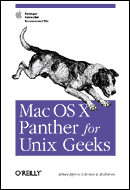 I got an iBook a couple of months ago now, and really needed something
like this O’Reilly book to understand the non-Unix things in Mac OS X.
Bought the book (at my local bookstore) a couple of days after I got my
iBook, and read it during the weekend. The good thing is that it’s given
me a better grasp of that Operating System, but there are some minor
omissions and errors on things that (at least for me) are important, for
example the problems with the PHP shipped with Mac OS X: even though
there is a
I got an iBook a couple of months ago now, and really needed something
like this O’Reilly book to understand the non-Unix things in Mac OS X.
Bought the book (at my local bookstore) a couple of days after I got my
iBook, and read it during the weekend. The good thing is that it’s given
me a better grasp of that Operating System, but there are some minor
omissions and errors on things that (at least for me) are important, for
example the problems with the PHP shipped with Mac OS X: even though
there is a /System/Library/PHP directory (which is empty), the libraries
(both loadable libs from C extensions and PEAR packages) are in
/usr/lib/php (the loadable extensions would be put in the extensions sub
directory).
Also the PEAR libraries that comes by default in Panther seem to be broken. But that is easily fixed doing:
$ curl -o go-pear http://pear.php.net/go-pear $ sudo php -f go-pear
and then following the prompts.
The book has a good coverage on sources of packages I am used to have on
my Linux/Unix boxes: GIMP, Latex (there are even some nice GUIs for
that), etc. It is also good to have information on those
peculiarities that distinguish Mac OS X from other Unices/Linuces,
e.g. the location of libraries (in /Library, /System/Library and
/Users/foo/Library), the need to use the NetInfo utilities to deal with
users, groups, etc.
There are some things that are missing (or perhaps I am spoiled by Linux), but the book directed me to several resources, like Version Tracker where I found some useful gizmos such as Desktop Manager, and Temperature Monitor. Now if I can find something like GKrellM I’d be happier. My computers at work and at home are Linux boxes, and yes, I do know I can install KDE on the iBook.
Ah! The support for WebDAV in Mac OS X is briefly mentioned and might help having a tad more on that (it is used for iDisk and other similar remote disks). In particular mention that you can usually mount WebDAV serves only via regular HTTP, which might be a problem if you are sending sensitive information over the wire (either username/passwords or files).
Fortunately, there are two solutions to allow using HTTPS with Mac OS X’s WebDav:
- Use Goliath, or
- Make an ssh tunnel, or use stunnel. When using stunnel, it should be configured to check for the certificate of the HTTPS server, in my case I am making it check against trusted certificates stored locally. Mac OS X Hints has a simple example using stunnel in Mac OS X with WebDAV (be sure to read all the comments and the stunnel man page)
Overall it is a good book. It does need some more details about certains parts of the system (i.e. WebDAV, how to handle the fubared PHP install that comes with Panther), and would recommend it to any Unix-head that has just made the jump to Mac OS X.